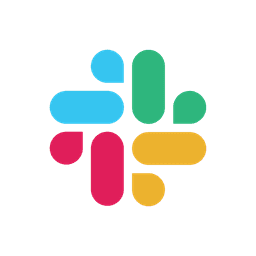
Formzillion with Slack
Integrate Slack with your daily apps on Formzillion, empowering team collaboration for faster goal achievement.
Stay structured — Publish fresh form submissions to designated public or private Slack channels.
Real-time notifications — Gain instant access to form submission data, enabling your team to respond swiftly.
Easy configuration — Establish a direct connection to your Slack workspace with just a few clicks.
How to create a workflow between Formzillion and Slack
Easy Slack integration with your daily use apps on Formzillion, enables team collaborate to achieve goal must faster.
Login
Login to your Formzillion dashboard and navigate to the “Apps” Tab. Click on Slack “Connect”. This will bring an authorising window for you to authorise Slack. Here login into the Slack workspace.
Select channel
After successfully connecting Formzillion to your Slack workspace, select the desired channel to post your form submissions.
Select your form
Now navigate to the “Forms” tab and select the form for which you want to set up slack notification for.
Add actions
Under the selected form page navigate to the “Workflows” Tab, click on the “Actions” and select “Add action”. Here select the App as “Slack” and Connection which was connected previously.
Slack Notification
Once slack is connected, all new submissions to your form will be posted to your Slack channel automatically.
Popular Slack use cases
Receive new form submissions in #customer-support channel for agent-customer engagement, query resolution, and timely assistance.
Streamline your hiring process by automatically redirecting new Formzillion form submissions to your dedicated #job-application Slack channel.
Receive new form submissions on #subscriber channel for prompt response, acknowledgment, and necessary actions.